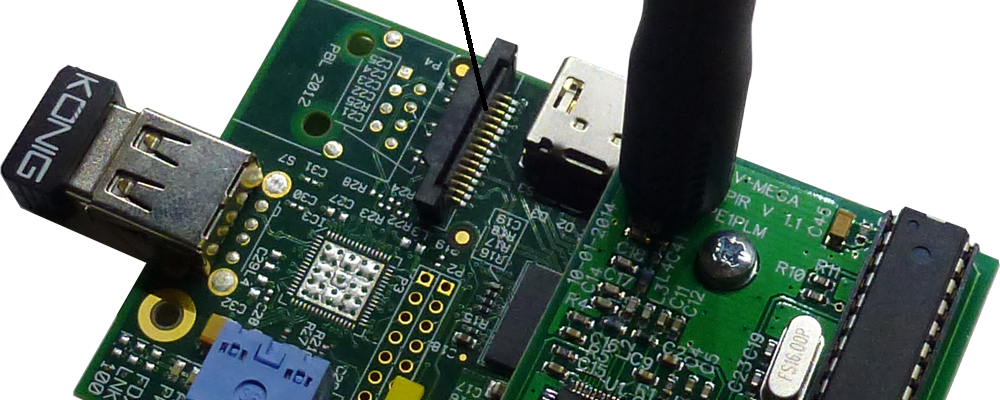I don’t use DStar, but Gary (G0DNI) has figured out how to get DMR and DStar to play nicely using the same DVMega on the same Raspberry Pi. He very kindly sent me the following email and has allowed me to share it …
Tony,
An updated version of my workflow for MMDVMHost and DSTAR. This uses Jessie Lite without the GUI.
Regards
Gary
This guide has been prepared using a DV Mega single-band board mounted on a Raspberry Pi3.
1. Download Raspian Jessie Lite image from the Raspberry Pi Website
https://www.raspberrypi.org/downloads/raspbian/
2. Copy the image to the SD card using Win32 Disk Imager
3. Boot the Pi and update/upgrade
sudo apt-get update sudo apt-get upgrade sudo rpi-update
4. You need to stop the default access of the DV Mega port ttyAMA0 by other processes.
sudo nano /boot/cmdline.txt
Delete any reference to ‘ttyAMA0’ and ‘console=serial0,115200’
5. If you are using a Rpi 3, you also need to disable bluetooth
sudo nano /boot/config.txt
Add an additional command at the bottom ‘dtoverlay=pi3-disable-bt’
OR, to add this line to the config.txt file directly from the command line
sudo bash -c 'echo "dtoverlay=pi3-disable-bt" >> /boot/config.txt'
6. You will need to stop getty accessing ttyAMA0, this is covered below in the MMDVMHost installation instructions.
7. Install ircDDBGateway. See the instructions in the ircDDBGateway Yahoo Group
> Files > Documentation > ircDDBGateway-DEB-instructions-ENG.pdf
Note: Configuration is via the text based command line tool. If you have used the GUI version of ircDDBGateway config, you will recognise the settings here. Read the instructions carefully, all the info is there. You will probably want to run ircddbgateway as a service on startup, so option 20 is what you want to start it on boot up.
8. Follow the guide to install MMDVMHost and to run it as a service at boot up.
https://g0wfv.wordpress.com/how-to-auto-start-mmdvmhost-as-a-service-on-boot-in-raspbian-jessie/
9. If you have followed the instructions and set up the configuration correctly, then you are good to go.
sudo reboot
10. The Rpi will reboot and ircDDBGateway will run. 60 seconds later, MMDVMHost will run and auto connect to REF4400. ircDDBGateway will not auto connect to a reflector, so issue that command from your DSTAR radio.
11. DSTAR radio settings. I struggled initially to get my ID51E Plus to communicate with the DV Mega, however, by a process of elimination this how I set my radio.
Type: DV Repeater Channel Repeater Callsign: G0XXX B (Your callsign as entered in the ircddbgateway and MMDVMHost config. The ‘B’ represents my UHF setup and must be the 8th character) Gateway Callsign: G0XXX G (As per above, ‘G’ is the 8th character Op Frequency: As set in MMDVMHost/ircDDBGateway DUP: -DUP Offset Freq: 0.000